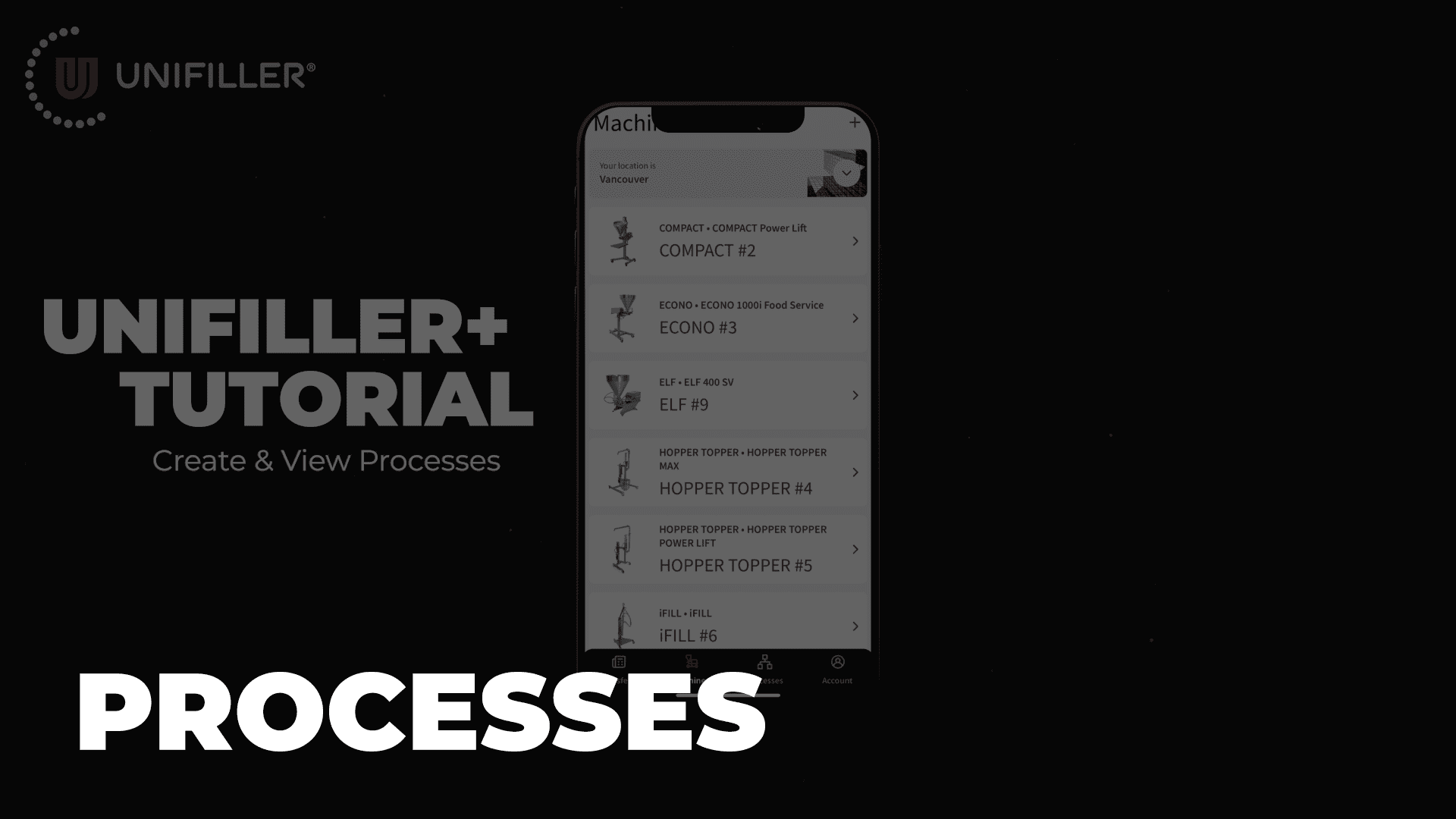Unifiller+ App
Connect To Your Equipment's Full Potential
One of our latest innovations in automated food technology, the Unifiller+ app is taking customer care to the next level. This total care app enables food and bakery manufacturers to easily connect to their Unifiller equipment and streamline production performance from the comfort of your preferred mobile device. Designed for ease-of-use, frontline operators can now be empowered to track problems, train and share knowledge, communicate efficiently with teams, and more–all while driving high-quality output and reducing downtime. Unlocking the full potential of your food or bakery equipment has never been easier.
Use the Unifiller+ App alone or with the +Device for advanced insights for your equipment. Supported on both Apple iOS and Android devices.
- Tablet and Mobile compatible
- Access to Manuals & Parts Lists
- Communicate with Your Team
- Free Includes: 2 Users and 1 Admin Profile
- Connect with the +Device for Advanced Insights
- Backwards Compatible with older Unifiller machines
- Save and Recall Process for Select Accounts
- Track Equipment Usage
- Access Runtime Reports
- Backwards Compatible with older Unifiller machines
- Predictive Maintenance Notifications
- Connect with Unifiller+ App for Advanced Insights
- Be sure to Activate your +Device to gain full insights
Depending on whether you have new equipment or existing equipment, one of these options will apply; talk to our experts to determine which option is best for you.
Option 1:
You may already have a +Device as of Jan 2024.
1 – Activate your +Device
2 – Register For An Account
3 – Download the Unifiller+ App
Option 2:
Ideal for machines purchased before Jan 2024.
1 – Order a +Device & Activate it
2 – Register For An Account
3 – Download the Unifiller+ App
Option 3:
Use the App without a +Device.
1 – Register For an Account
2 – Download the Unifiller+ App
3 – Input Your Existing Machines
This app is currently only available in Canada, UK & USA
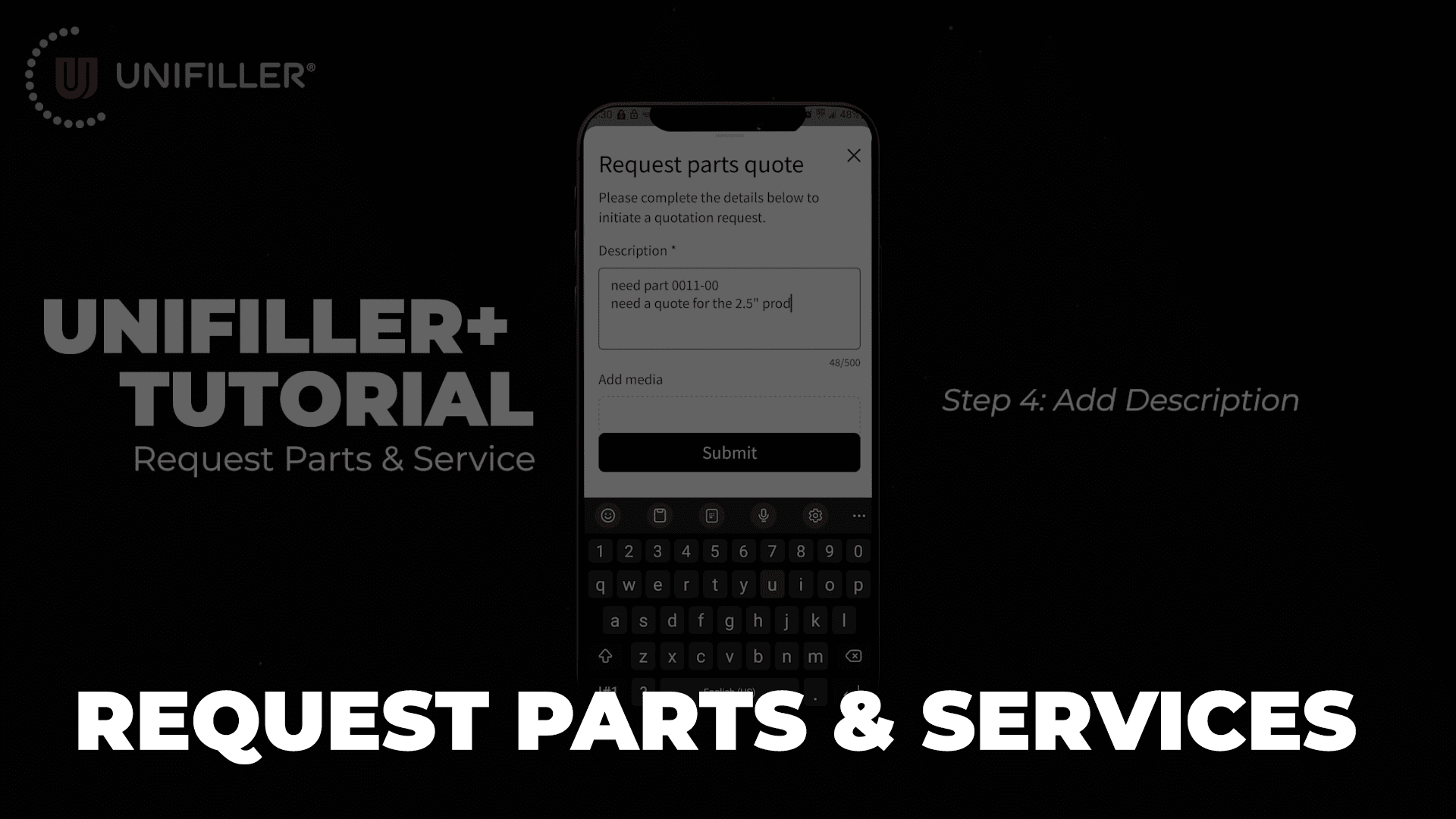
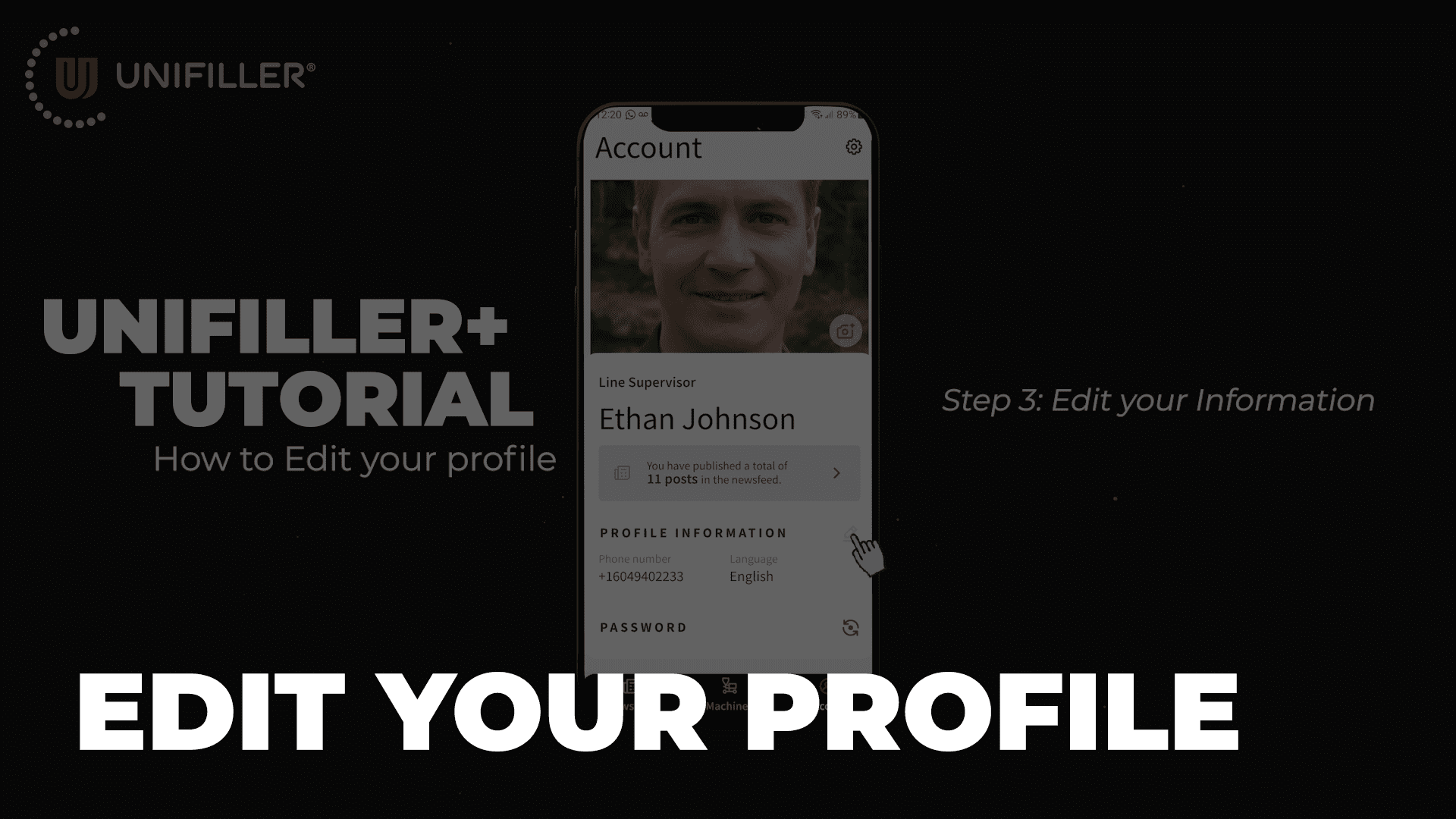
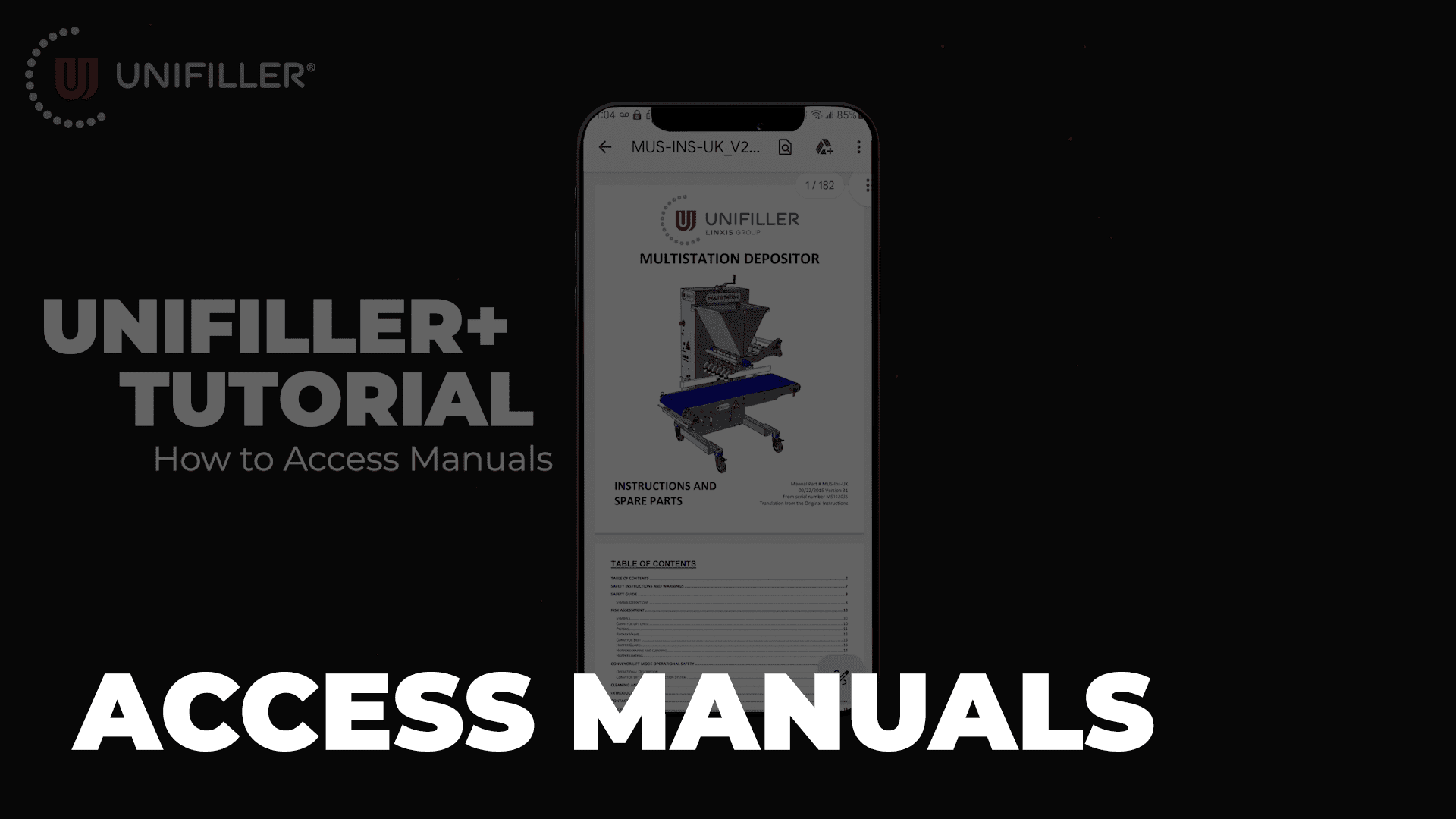
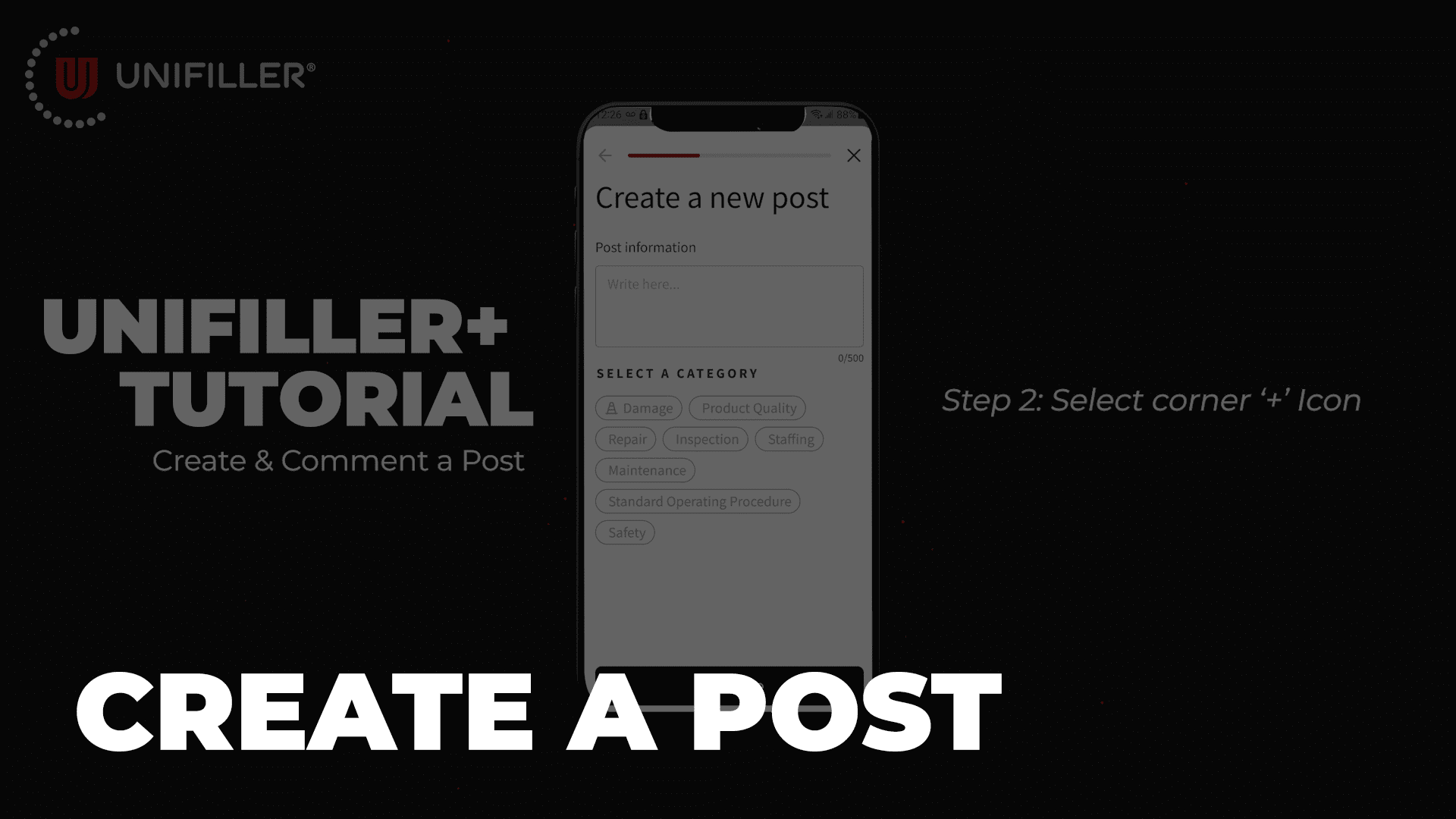

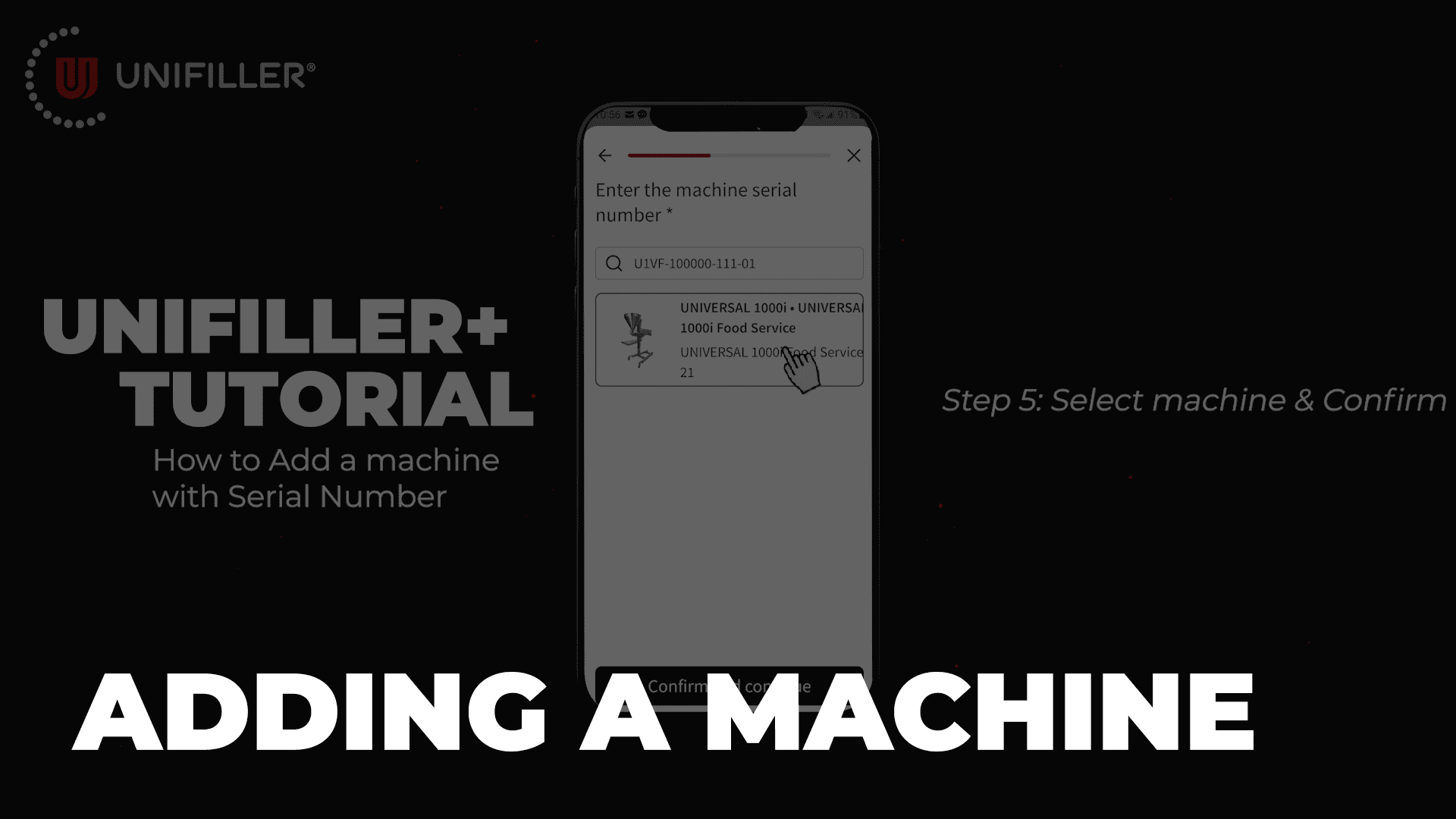
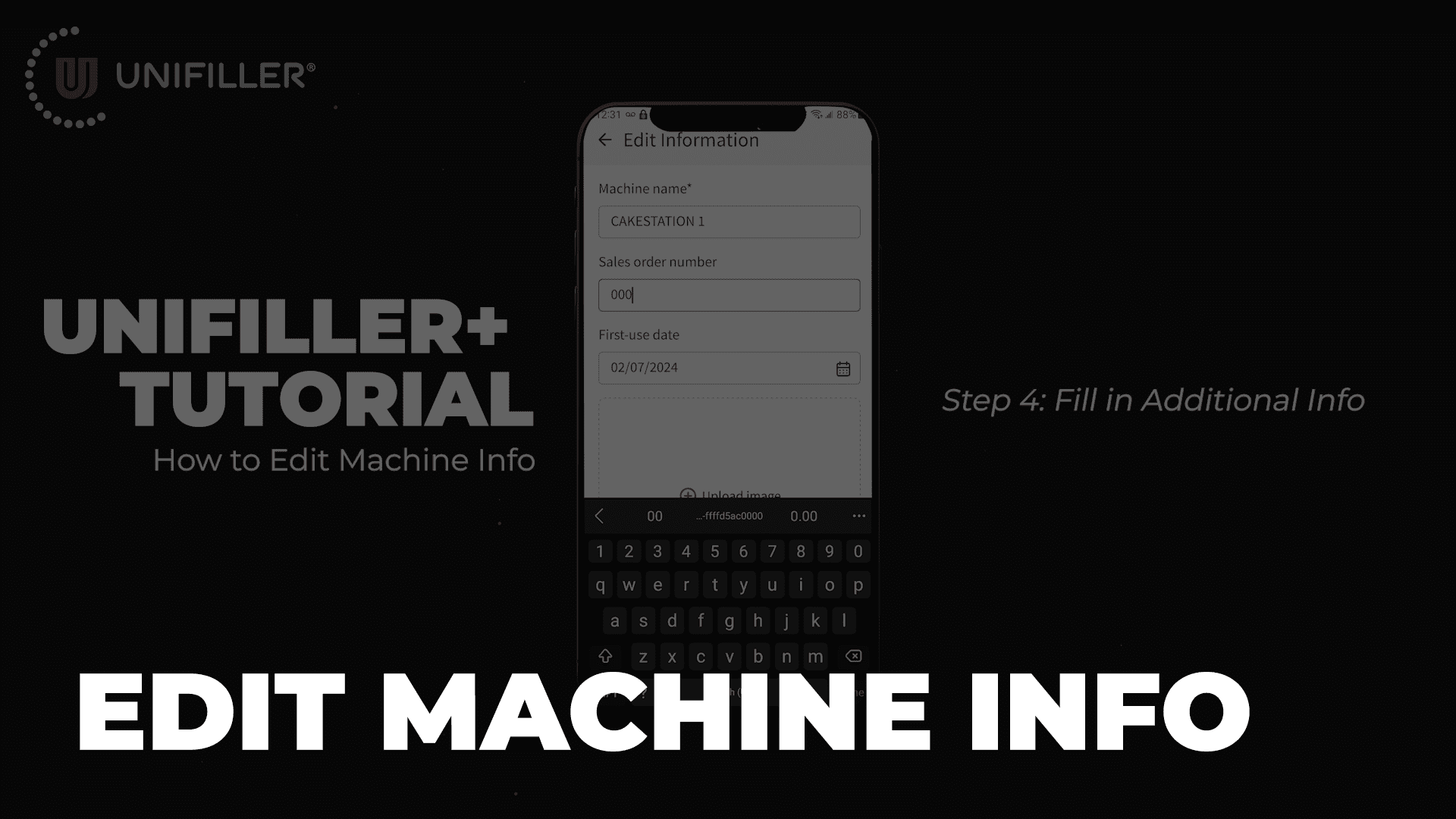
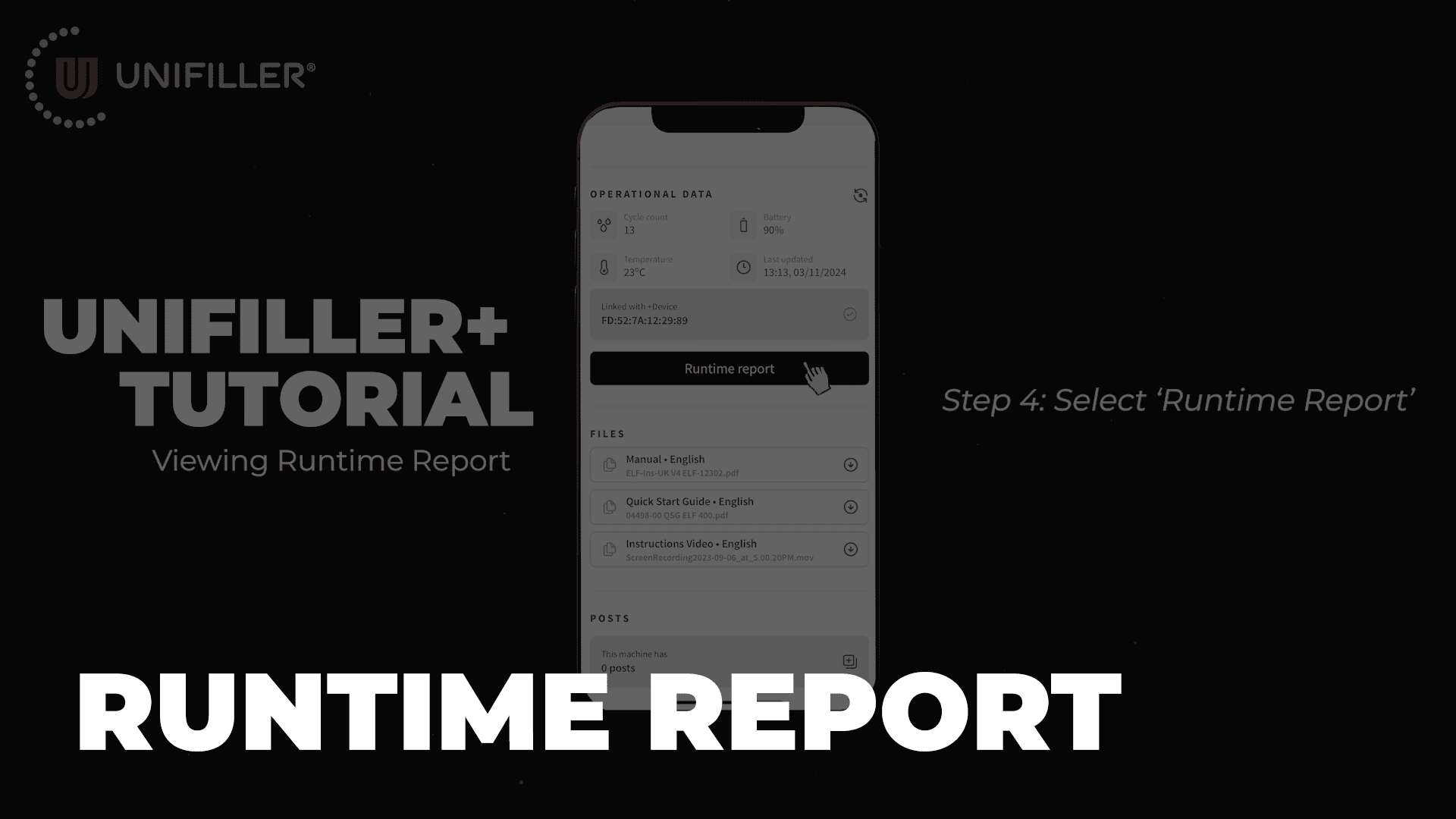
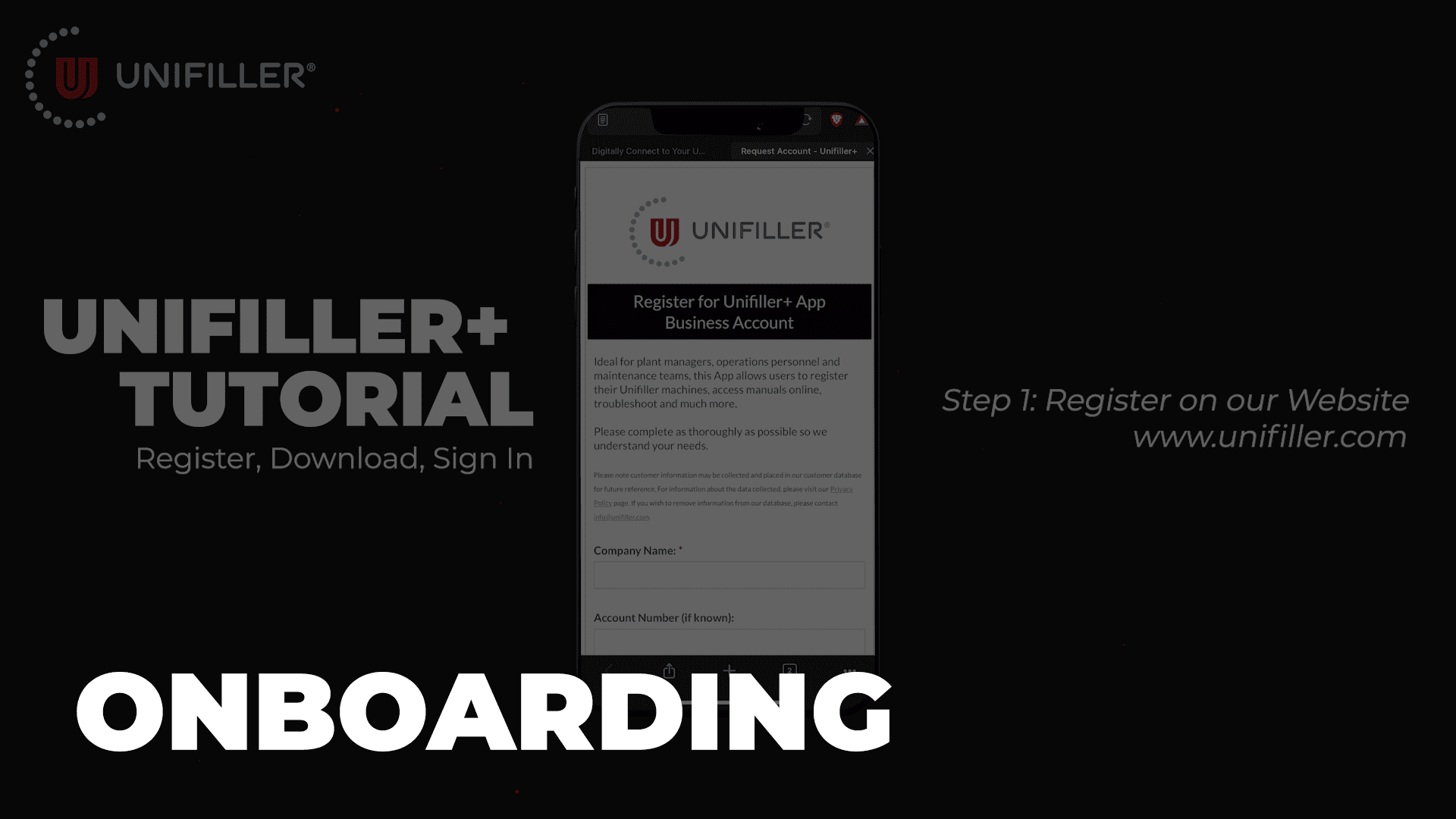
Unifiller+ Onboarding